The default behavior for membership groups is that as a client upgrades/downgrades to offers within the membership group, the previous subscription is automatically cancelled.
Your offers must all use the "Membership" offer type. You can create a new Membership Group from the main menu under Manage >> Membership Groups.
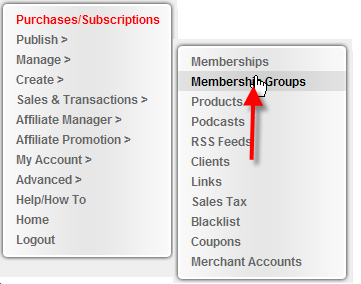
Once the group is created, you can assign individual memberships to the group from the Edit Listing page of each membership. In the "Membership Grouping for Multilevel Memberships" section, simply select the membership group in the drop-down selection and commit.
Once the desired memberships are in the membership group, then when a client subscribed to one of the offers in the membership group and begins to move through the offers, they will get unsubscribed from the previous offers when they upgrade/downgrade/crossgrade to another offer in the group.
Email Sync: Note that any email lists the subscribers may be synced with via the email sync page will also be unsubscribed, if you have enabled the option to "Auto-Unsubscribe from email list when client cancels in Nanacast.com" on the email sync page for each offer.
Keywords: Membership groups