Conversion
rates are tracked by viewing the Transactions > Sales Report, or you can also install your own Google analytics code on all your pages (some publishers do this).
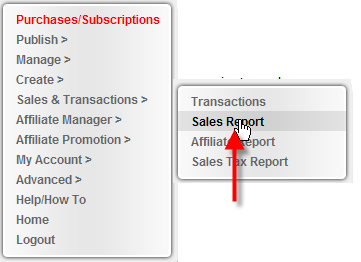
We also show upsell/downsell conversion rates when viewing the main product overview.