First, create your membership in Nanacast.
Then
once you have created it you can Manage > Memberships and under each
membership, you will see a members management line with a link to import
as one of the options.
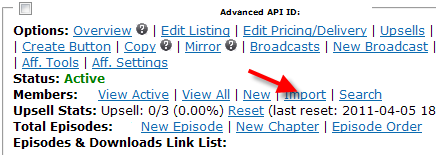
Click on the import link and you will see an
explanation for the import process, which will lead you through the
process as you are importing.
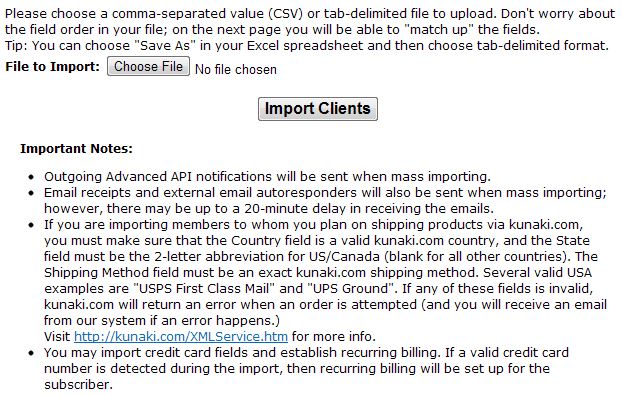
For more detailed information on the import process, please see the following knowledgebase article:
http://support.nanacast.com/index.php?_m=knowledgebase&_a=viewarticle&kbarticleid=216
Related:
http://support.nanacast.com/index.php?_m=knowledgebase&_a=viewarticle&kbarticleid=121
Additional keywords: Import, Customers, email list