You can go into the subscriber record of a
client (From the Membership Overview, in the Members/Subscribers area, click View All, then
click Edit next to the subscriber name).
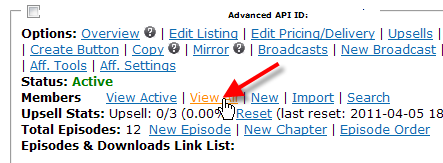
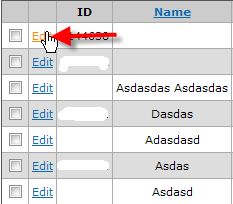
In the subscriber record, you can add an affiliate by
affiliate ID and save. This will credit the affiliate for future
recurring billings on a subscription or for future one-time purchases.
There isn't currently a means to retroactively assign commissions to an existing subscription, although manually assigning a commission for specific individual transactions is something we're investigating for future
development. So currently, for a one-time purchase, or for an initial
subscription purchase that has taken place already, the only way to
credit the affiliate is to do it outside of the Nanacast system.
Keywords: Affiliate Commissions, Pay Commissions