When using PayPal, you can click on custom fields/notifications and edit each: firstname, lastname, email. Checkmark to hide from embedded form.
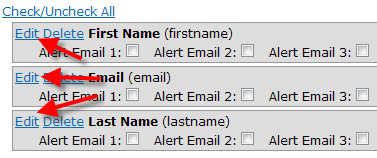
If you can use text links, that should work best since you can just put the image in instead of the link text. The buttons are coupled with our form code. If you want to use an image without our form attached use, the text link to hyperlink any image you want hosted on your site.
Keywords: Image Button