There are two ways you can collect the shipping info. The first way is to click on "Custom Fields/Notifications" and then add the address, city, state, zip fields manually.
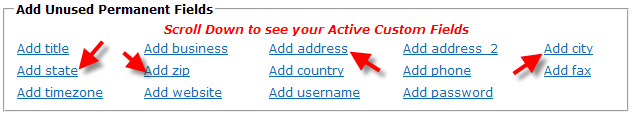
The second way is to checkmark "Activate Physical Product Fulfillment:" on the Edit Pricing/delivery page. This will add the shipping custom fields automatically.
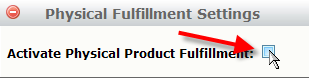
If you aren't working with a fulfillment house you can just select "manual" fulfillment.
Keywords: Fulfillment, shipping