Using the Staff Management feature
The Staff Management feature, available at the Viral Premium level, provides limited functionality to staff.
Currently the functions of the staff membership are limited to managing clients and blacklists, which includes:
managing blacklist entries
re-sending email receipts to subscribers
managing the status of subscribers.
Creating a free staff membership
You should first create a free membership offer for this purpose.
You MUST enter an alias for the membership at the top of the Edit Listing page of your Staff membership:
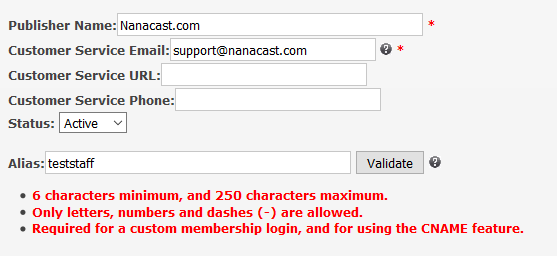
Adding an Alias will create a custom membership login for that membership. You can find the custom login in the Membership & CNAME Settings area:

In the Thank-You Email Settings on the Edit Pricing & Delivery page, have your thank-you email set up to use the custom membership login and NOT your general-purpose login:

Also on the Edit Pricing & Delivery page, make sure the Payment Setting is set to Free:

When setting up Custom Fields on the Notifications/Custom Fields, do NOT use the Password field.
Let the system auto-generate a password for your staff membership.
Assigning your free staff membership to your Staff settings
You can set up this feature under the Profile & Preferences page.
From the main menu, click My Account >> Profile & Preferences, and scroll down the Company Staff Settings section.
Select your free staff membership there.
Only membership offers that have the Payment Setting set to “Free” will appear here:

To add subscribers, go to the overview of the free staff membership, and in the Members/Subscribers section, click "New".
Manually add their details there. Adding them will trigger the thank-you notification email for the membership login credentials.
Subscribers of this membership, who must be added manually as admin, will be given a custom login URL with a filtered view that will give them limited access to the admin account as outlined above.
Custom Staff login:

Filtered Staff view:

Additional keywords: employee, login, multiple, username, password