On the Notifications/Custom fields page, there is the option to turn off the general info box.
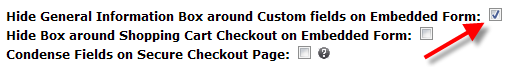
1. When you check the option to hide the general info field, generate new code and replace the old form code in your site with the new code.
2. Edit the name and email fields each in custom fields to make sure that "required" option is not checked.
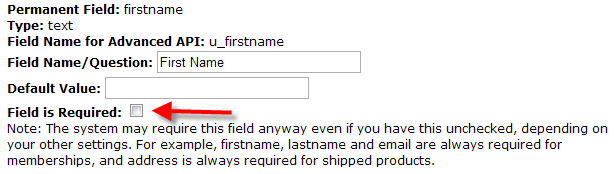
3. If you are offering only one payment option you can use the plain URL option to get a URL to create a hyperlink with on your site.
Additional keywords: remove, order page