First, for the membership in
question, go to the Edit Pricing/Delivery page and in the Physical Fulfillment Settings section, check "Activate
Physical Product Fulfillment" and Save Changes.
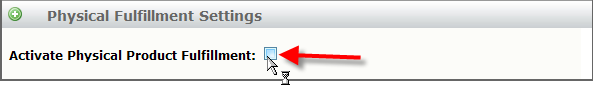
This will add an option when you edit episodes, for "Send Out Physical
Product". Make sure this option is checked.
Once you check that option, you will find a large block of system help info on setup for physical product fulfillment.
Additional keywords: shipping, shipment, physical fulfillment