For affiliate link testing, click on My Account
> Profile & Preferences.
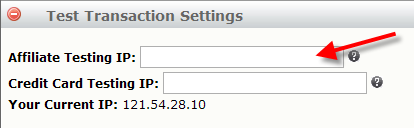
Under the Test Transaction Settings section, you'll find a setting called "Affiliate
Testing IP". Enter the IP Address of the computer you want to do your
affiliate testing from. The system will bypass our normal affiliate
theft prevention measures and the testing IP will be allowed to make
affiliate purchases from the same affiliate account that the IP address
is registered to. Normal affiliates would be restricted from doing this
to prevent affiliate theft, but this way you can test the affiliate
capabilities.
Keywords: Affiliate links, link testing