Facebook integration is now available! The integration allows Nanacast publishers to create a Facebook registration form that integrates with Nanacast offers.
When placed on your webpage/site, the form will allow visitors connected with Facebook to register, with any corresponding fields pre-filled by Facebook.
Visitors not already connected with Facebook are still able to register. When visitors complete the registration form, they are opted in or subscribed to your Nanacast offer.
From there, the offer behaves just like offers registered via a Nanacast form: OTO/Upsell/Downsell offers in the sales funnel, Email Sync, Product Fulfillment, Notification emails and outgoing API integrations. Currently only free Nanacast offers are supported.
Creating a Facebook App:
1 - Go to https://developers.facebook.com/. (If you are new to the Facebook Developers area, you may be prompted to allow the Facebook Developers App.)
2 - Go to the Apps section of Facebook Developers and Create New App. Note: Creating multiple apps per offer is supported.
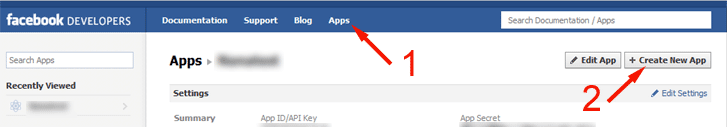
3 - Give your App a name that corresponds to your offer. You'll need to agree to Facebook Terms and conditions.
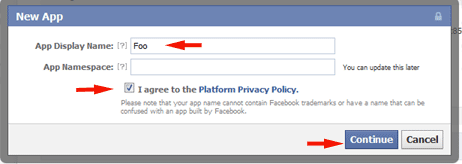
Complete the Captcha for the Security Check.
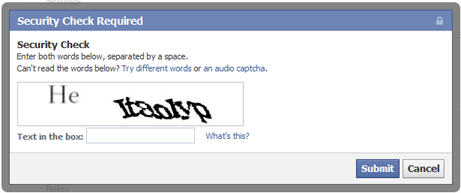
4 - Fill out the Basic Info section, using "nanacast.com" as the domain (without the quotes)
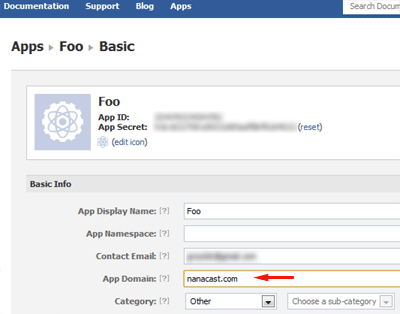
5 - Click Website: I own a website and want to integrate Facebook login
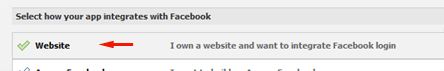
In the Website section, the Site URL should be: http://nanacast.com
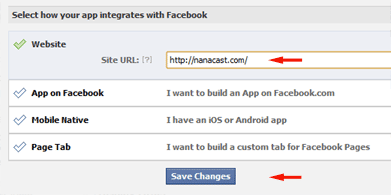
6 - At the top of the Basic Settings page for the App, you will find the App ID and App Secret fields.
Copy these, you will need to paste them into the Nanacast Facebook API.
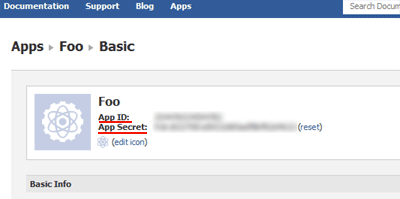
7 - Login to Nanacast, and click Advanced > Facebook API.
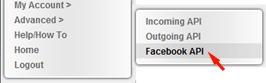
8 - Click the Add Facebook App button.
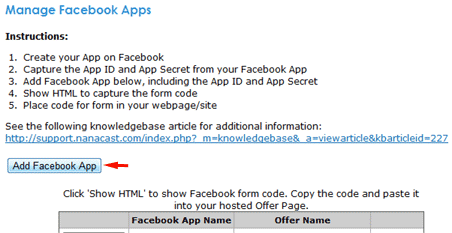
9 - Add your App Name, Facebook App ID and App Secret. Select your Nanacast offer - only free offers will be available for selection. Submit.
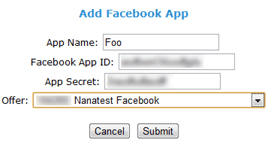
10 - Your new app will now show in the app list on the Manage Facebook Apps page.
Click the 'Show HTML' button for your app to show the Facebook form code.
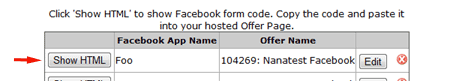
11 - Copy the code and paste it into your website.
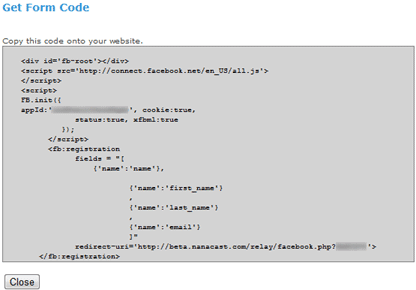
Affiliate tracking with sales pages using the Facebook registration form should be treated like an externally hosted sales page with an embedded Nanacast form:
In your affiliate settings, select the option "Use Your Own URL for Affiliate Traffic", and provide the URL of the page with the Facebook Registration page as the Landing Page URL for Affiliate Traffic.
Alternately, your affiliates can pass in the landing page redirect url on the fly. Just append "?redirecturl=http://your-redirect-url.com" onto the very end of your affiliate link. (Ex: http://nanacast.com/vp/12345/12345/?redirecturl=http://your-redirect-url.com)
Keywords: social media