First, go to Manage >> Links.
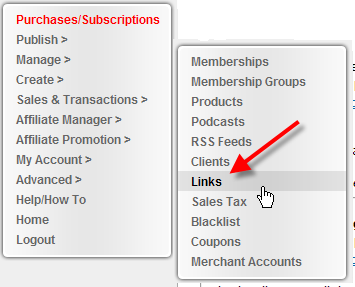
On that
page, you'll see your affiliate login link which you can give to your affiliates and they can login and see their affiliate link right away.
Or if you want to give them their link, just look on that page for the landing page for your product. This landing page URL is essentially your own affiliate link. All you need to do is substitute the second number with their affiliate ID.
Example: http://nanacast.com/vp/PRODUCT_ID/AFFILIATE_ID/
Keywords: Affiliate links