Nanacast offers 2 tier sales performance reports only at the viral and viral premium account levels and full 2 tier affiliate tracking and payout in the main affiliate system at the Elite account level.
"Broker ID" report generation capability is available on the Sales Report system where you can search based on a broker ID, which is essentially a "two-tier" level, and then pay them outside of the system.
In your nanacast account in the left menu go to Sales and Transactions > Sales Report
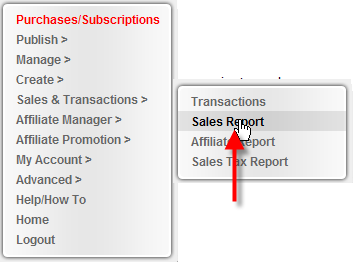
Then on the Sales Report page enter the ID of the affiliate whom you wish to run a report on at the top and choose your date range and click the show report button.
The Sales Report stats you will then see on the page are the total stats for 2nd tier sales produced by affiliates referred by that specific affiliate. So you could calculate from that whatever % of profit or gross you wish to pay to that broker.
2nd tier affiliate tracking as part of the primary affiliate system can be turned on with an Elite level account only.
At the Elite level, you can enable 2-tier commissions in the Affiliate Settings section of the Edit Pricing & Delivery page just like you set up regular affiliate commissions. 2nd Tier affiliate commissions will appear in the Transactions page (Sales & Transactions >> Transactions) and the commissions appear in the Pay Affiliate report (Affiliate Manager >> Pay Affiliates) just like regular commissions.
Keywords: 2 tier, 2nd tier, affiliate tracking