Because it's not a Nanacast parser-- it's an AWeber email parser for Nanacast users-- you'll need to manage that from AWeber, not from Nanacast.
You set those rules up in AWeber: I.e., If join list x (buyer), remove from list y (prospect).
You can find a video on our How To page for setting up AWeber parser integration, although the screenshots below are more current:
From the AWeber menu, click List Options > Email Parsers.
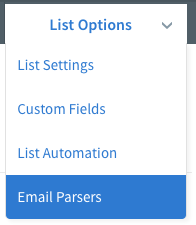
Find AWeber’s Nanacast parser and select it.
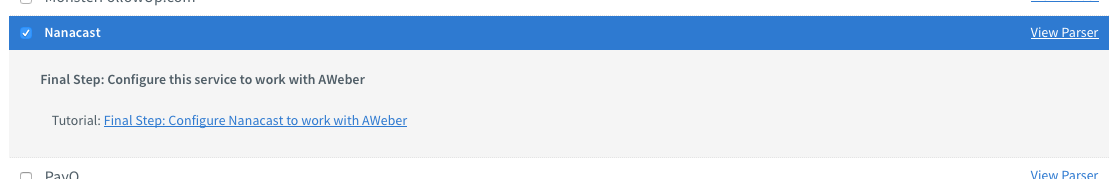
If you want to see the rules in the AWeber parser for Nanacast, click ‘View Parser’

This is a good reference if you decide to build a custom parser, as you can base it on the rules in the existing AWeber parser for Nanacast.
If you want to build a custom parser, you can do this from the bottom of the AWeber parser list by finding the Custom Parsers area and clicking ‘Add New’:
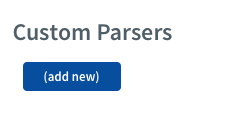
Adding a custom parser requires knowledge of how the AWeber parser works, and we recommend consulting AWeber support resources for that. But the following knowledgebase article may be helpful:
http://support.nanacast.com/index.php?_m=knowledgebase&_a=viewarticle&kbarticleid=8
Also note we are integrated with the AWeber API. The following knowledgebase article describes how to use their API with Nanacast:
http://support.nanacast.com/index.php?_m=knowledgebase&_a=viewarticle&kbarticleid=290
We are also integrated with other popular email list providers if you need other options. See the list of email providers we are integrated with on the How To page for reference.
Keywords: Email list, autoresponder