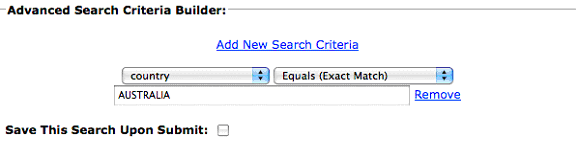Yes, there is a very powerful reporting capability built in:
Go to manage > clients. Choose the membership, and then use the "Advanced Search Criteria Builder" to add your country criteria.
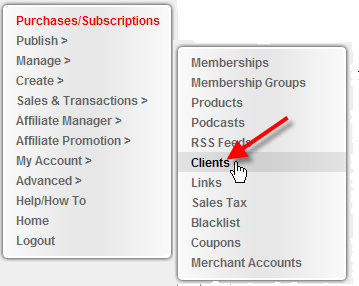
Once you are seeing the results, just export to tab delimited format and open in Excel to print.