Before
contacting us on these issues you should do the following:
1. Check in Nanacast to see what the transaction says... if it says declined,
it was declined. It was not processed.
2. If you doubt that, login to your payment gateway and look up the transaction...
if it is not there or if it is there and says it was declined, it was
declined.
Then you can be certain that it is only the customer's bank holding the funds
until the authorization clears and the funds will not actually be debited...
the only thing that happened is that their available amount was decreased.
They may have to wait a business day or two for their available amount to
return to normal.
There is no reason to contact us if that is the case because it has
nothing to do with Nanacast and was due to an AVS mismatch that only the
client can correct by supplying you correct billing info or updating their
info in the billing system.
Something
else to note...
When
using Authorize.net with international banks it is best to turn the AVS
settings way down. It will sometimes reject the transaction with AVS mismatch
even though the address is correct because the bank of the customer does not
support AVS.
In your
Authorize.net account under Settings > Security Settings > Address
Verification Service, you will find the settings you need to be aware of in
regards to AVS. If you have international customers since their bank may not
support AVS, I suggest only using B, E, and N options (all others unchecked) in
authorize.net to avoid those issues with international banks that do not
support or fully support AVS. This is only a suggestion-- you may set your avs
to whatever you please, but it may result in unnecessary AVS mismatches.
Also note:
If a transaction has not been settled yet by your transaction gateway, you
cannot refund it. You must use the void option because it has not actually been
charged to the card... only authorized.
If, after
checking the various things suggested above, the issues you are having are not
resolved, let us know more details and specific transactions/clients etc.
However,
we find that it is almost always user error or a lack of understanding of how
to manage things like void vs. refund and gateway AVS
settings when dealing with international customer transactions that cause the
type of issues you are experiencing.
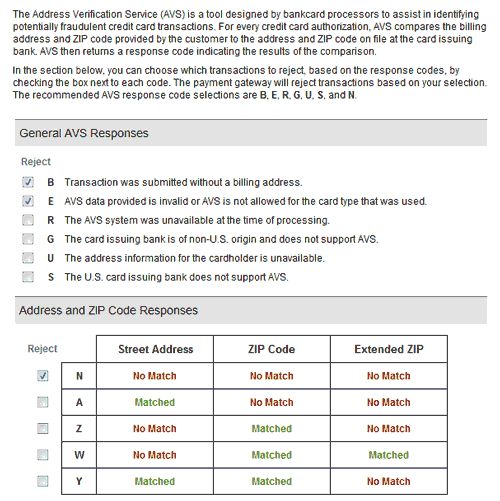
Keywords: Troubleshoot, troubleshooting, credit card transaction, refunds, rebill