Every
single user of Nanacast is a member of our affiliate network by default.
There are two ways for affiliates to login and many ways for them to join.
Affiliates may login through the main Nanacast login and then in the left
menu click on Affiliate Promotion > Affiliate Center to browse various
available programs or apply to them. Affiliates who are already joined to
a specific publishers affiliate program can login using that publisher’s
custom affiliate login link, which will direct them to that publisher’s
specific promotions page in our affiliate center. The custom login link
would be provided by the publisher direct to the affiliate.
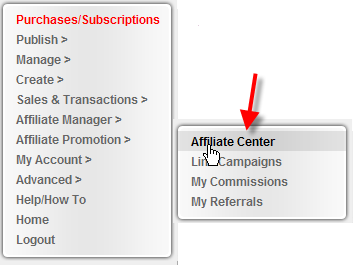
Publishers can join people to their affiliate program via the following ways:
1. Setting up a membership and selecting the option to auto join members to
their affiliate program. Some publishers create free memberships for this
purpose because it also provides them a way to have the system send a
welcome email and join the affiliate to a mailing list via our email sync
with whatever email service provider they are using. This is the only
method that provides the welcome email and email sync options for affiliates.
2. Providing affiliates with the auto join affiliate program link from the
Manage > Links page in the left menu. This link allows people to sign
up to the affiliate network and be automatically joined to that publishers
affiliate program.
3. Affiliates from our network occasionally may browse available programs
and if you have chosen to allow affiliates they may join your affiliate
program individually. You may choose in your profile to automatically
allow people to join or to manually approve them before they are allowed
to promote you.
4. On our Affiliate Center page, there is an option to apply to all affiliate
programs in the network. Affiliates who are in our network may occasionally
use this option to join multiple affiliate programs and auto-populate
their promotional options into their affiliate center. You may choose in
your profile to automatically allow people to join or to manually approve
them before they are allowed to promote you.
You can register for a free trial to Nanacast and try the system out for your
self by doing the following:
On the registration form on the main home page, choose "affiliate
only" from the version drop down box. Then register. This will not
ask for a credit card. Confirm your account via email and login. Then in
the left menu, click the Free Test Drive option. This will give you the Viral Premium features level account for 7 days. You may upgrade your
account permanently to Viral or Viral Premium at any time during those 7
days or afterward, via the left menu.
Keywords: Affiliate sign up